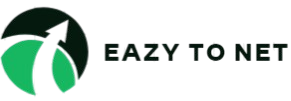Introduction
In today’s digital age, staying connected is more crucial than ever. Whether you are working remotely, playing multiplayer games, or ensuring secure data transfers, having a reliable Virtual Private Network (VPN) is essential. Radmin VPN is one of the best free VPN solutions available, providing users with a fast, secure, and stable connection.
Unlike many other VPN services, Radmin VPN offers a simple and effective way to create virtual private networks without compromising speed or security. This makes it an excellent choice for both professional and personal use. This article will explore the benefits, features, and practical applications of Radmin VPN while also providing step-by-step instructions for installation and usage.
What is Radmin VPN?
Radmin VPN is a free, easy-to-use VPN software that allows users to establish secure private connections over the internet. It is designed to enable fast and seamless remote access to computers, connect teams for collaboration, and enhance gaming experiences. Radmin VPN ensures high-speed connectivity without bandwidth limitations, making it ideal for a wide range of applications.
VPN technology is often used to create secure connections between computers over the internet. Radmin VPN follows this concept while offering an intuitive interface that eliminates the need for technical expertise. This makes it particularly useful for businesses, gamers, and remote workers looking for a free and effective networking solution.
Key Features of Radmin VPN
1. Free and Easy to Use
One of the most attractive aspects of Radmin VPN is that it is entirely free. Unlike many other VPN services that require monthly subscriptions, Radmin VPN provides all its features at no cost. Additionally, its user-friendly interface ensures that even non-technical users can set it up and start using it within minutes.
2. High-speed and Stable Connection
Many free VPNs suffer from slow speeds and unreliable connections, but Radmin VPN stands out in this regard. It offers high-speed performance with up to 100 Mbps connection speed, ensuring smooth remote access, file transfers, and gaming experiences.
3. Secure Data Encryption
Security is a primary concern when using any VPN. Radmin VPN employs AES-256 encryption, one of the most advanced encryption standards available, ensuring that all transmitted data remains protected from cyber threats, hackers, and unauthorized access.
4. Perfect for LAN Gaming
For gaming enthusiasts, Radmin VPN provides an excellent solution for playing multiplayer games over a virtual local area network (LAN). This allows players to connect with friends and teammates as if they were on the same local network, eliminating geographical restrictions and providing a seamless gaming experience.
5. Ideal for Remote Work and Business Use
With the rise of remote work, businesses require reliable and secure solutions for connecting employees to corporate networks. Radmin VPN facilitates remote access to office computers, allowing employees to work efficiently from anywhere while maintaining a secure connection.
6. No Bandwidth Limits
Unlike some free VPNs that impose data or bandwidth restrictions, Radmin VPN allows users to enjoy unlimited usage. This ensures that businesses and gamers can rely on a continuous, stable connection without worrying about exceeding limits.
7. Simple Setup and Configuration
Radmin VPN’s setup process is straightforward. Users can download and install the Software with minimal effort, and the intuitive interface makes it easy to configure connections without requiring extensive technical knowledge.
How to Download and Install Radmin VPN
Setting up Radmin VPN is a simple process. Follow these steps to get started:
- Download Radmin VPN. Visit the official website, Radmin VPN, and download the latest version of the Software for your operating system.
- Install the Software Once the download is complete, open the installer and follow the on-screen instructions to install Radmin VPN on your computer.
- Create or Join a Network After installation, open Radmin VPN. You will have the option to create a new virtual network or join an existing one.
- To create a network, enter a unique name and password.
- To join an existing network, enter the network name and password provided by the network administrator.
- Start Using Radmin VPN Once connected, you can start using Radmin VPN for secure remote access, gaming, or business collaboration.
Practical Applications of Radmin VPN
1. Remote Work and Business Collaboration
For businesses with remote employees, Radmin VPN provides a secure way to connect to office networks. Employees can access important files, Software, and resources as if they were physically present in the office. This improves productivity while ensuring data security.
2. Multiplayer Gaming
Radmin VPN is widely used by gamers who want to play LAN-based multiplayer games with friends who are not in the exact physical location. By creating a virtual LAN network, players can enjoy lag-free gaming experiences with minimal latency.
3. Secure File Sharing
Organizations that require secure file sharing between employees or remote offices can benefit from Radmin VPN. The Software allows users to transfer files over an encrypted connection, ensuring data remains protected from unauthorized access.
4. Bypassing Geographic Restrictions
Some online services and gaming platforms have geographic restrictions that prevent users from accessing content in certain regions. Radmin VPN helps bypass these restrictions by allowing users to connect to virtual networks without limitations.
5. IT Support and Remote Assistance
IT professionals can use Radmin VPN to provide remote technical support. By securely connecting to client computers, IT teams can troubleshoot and resolve issues without needing to be physically present.
Frequently Asked Questions (FAQs)
Is Radmin VPN really free?
Yes, Radmin VPN is completely free to use with no hidden fees or premium plans.
Does Radmin VPN slow down internet speed?
No, Radmin VPN offers fast and stable connections with speeds of up to 100 Mbps, ensuring minimal impact on internet performance.
Is Radmin VPN safe to use?
Yes, Radmin VPN uses AES-256 encryption to protect data from cyber threats and unauthorized access.
Can I use Radmin VPN for gaming?
Absolutely! Radmin VPN is widely used to create virtual LAN networks that allow gamers to play multiplayer games without geographic restrictions.
How many users can join a Radmin VPN network?
The number of users who can join a Radmin VPN network is not strictly limited, making it ideal for large-scale business collaboration and gaming.
Conclusion
Radmin VPN is a powerful and reliable VPN solution for personal and professional use. Its combination of high-speed performance, strong security, and ease of use makes it an excellent choice for gamers, businesses, and remote workers.
Whether you are looking for a secure way to work remotely, play multiplayer games with friends, or share files over an encrypted connection, Radmin VPN offers everything you need without any cost.
Download Radmin VPN today from Radmin VPN and experience seamless connectivity with enhanced security.